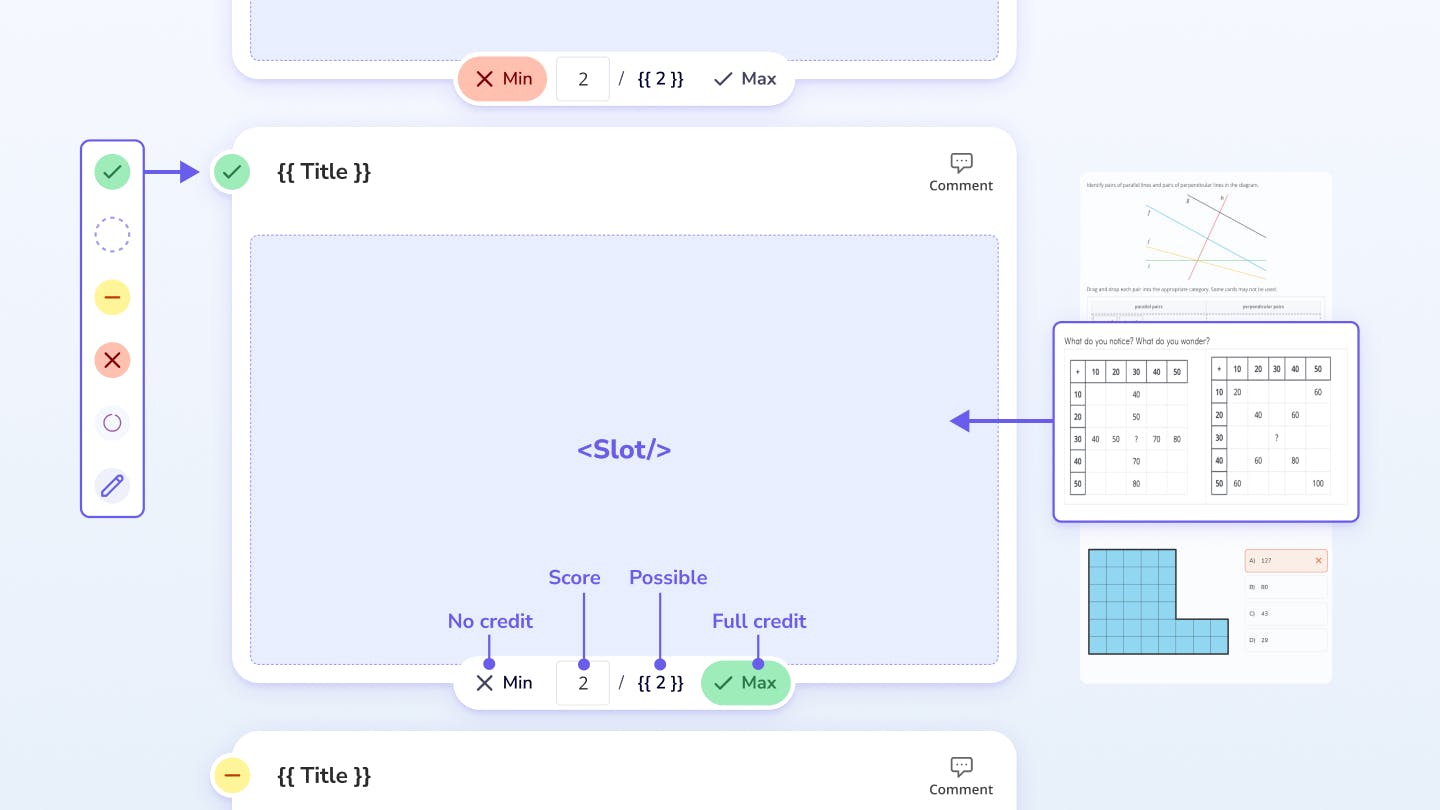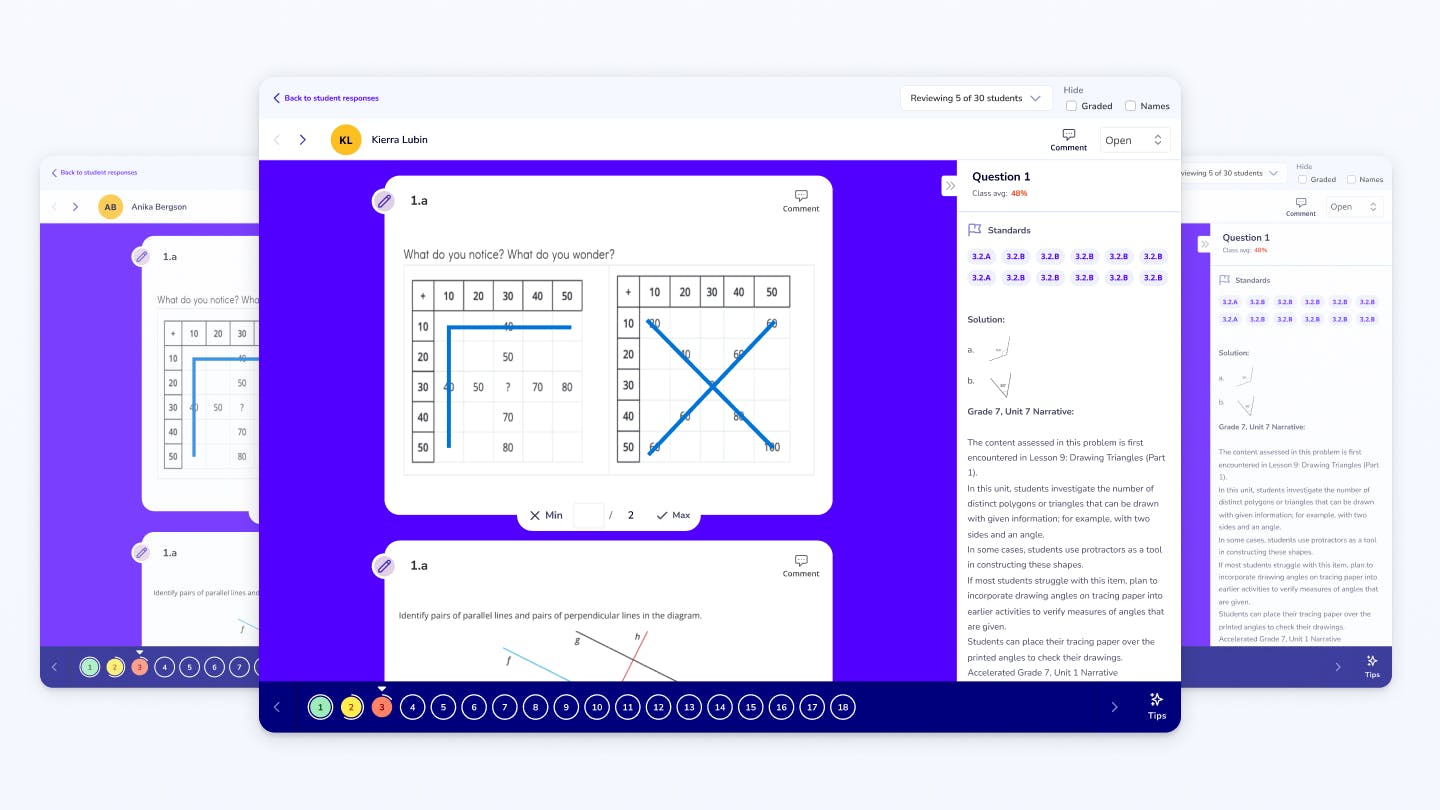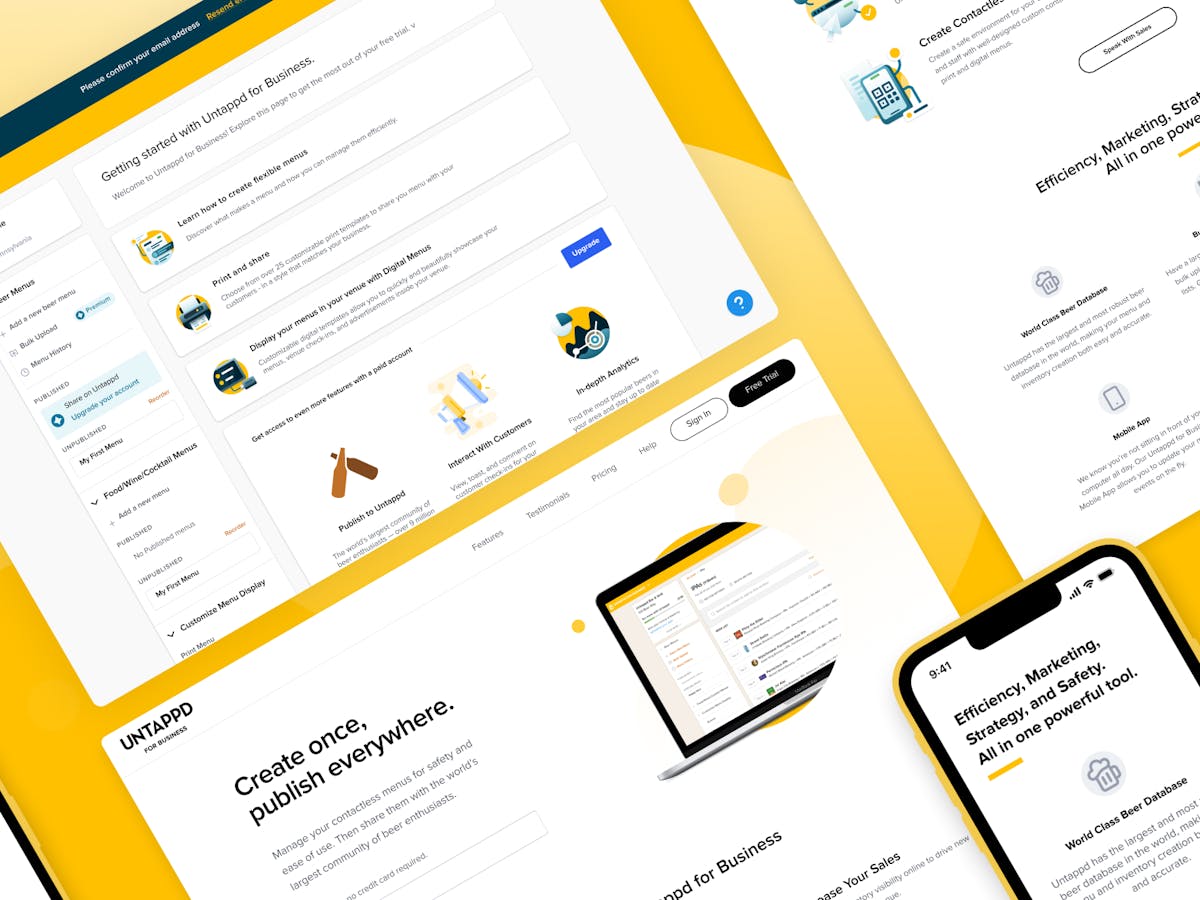Imagine Learning Classroom
Assignment Grading
Giving teachers their time back
- User research
- Design Thinking
- Prototyping
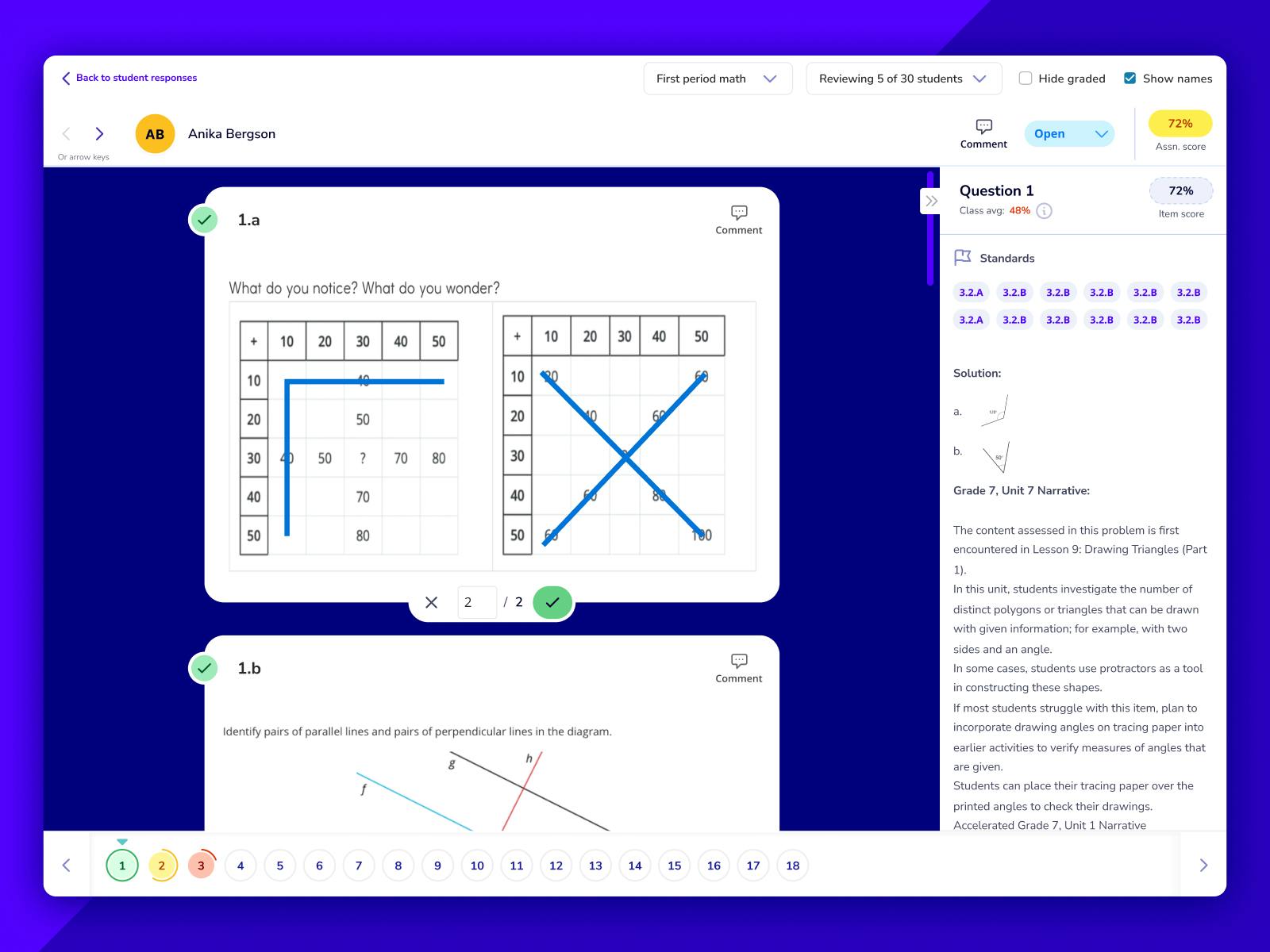
The goal
Less time grading, more time... well, for anythingOverview
Imagine Learning Classroom is a digital K-12 curriculum platform that supports teachers from planning through grading and remediation. In 2021, the grading experience held several pain points that resulted in limited use or abandonment altogether.
Abandonment in the grading phase negatively impacted data available to teachers and their districts. Data which informed teachers in planning and remediaton for their students.
Timeline
Back to school 2022
My role
- Facilitate user interviews
- Competitive research & analysis
- Led brainstorming workshops
- Prototyping & testing
- Front-end development
The Challenge
Teachers assign work to students to gain check student comprehension and benchmark key milestones. For the 2021 school year, our data had shown that only 20% of teachers were grading student work.
By not grading student work, teachers and their districts could not use data to paint an accurate picture of overall student performance.
Constraints
Our assessments were built with a third-party authoring platform that placed restrictions on what was possible with student responses.
- Unable to show multiple student responses at the same time
- Delay in score calculation when grading a question required teachers to wait several seconds before moving onto the next question.
- Grading happened inside of a modal that required several touch points to get in and out of a student's response.
User insights
The product manager and I facilitating customer satisfaction interviews to learn about the frequency in which teachers assigned and graded student work. During these conversations with teachers our goal was to build an understanding of what is and what wasn't working in the grading workflow.
Teachers were using a variety of methods to annotate on top of our content. This ranged from smartboards, to whiteboards, to overhead projectors. To promote classroom participation and classroom management, students did not have access to devices but instead followed along with the teacher.
- Teachers had to wait ~5 seconds for every student's scores to save before they could continue to the next student.
- It was unclear where one question ends and the next begins
- Viewing the same question for across all students helps to identify patterns
Ideation
The product manager and I facilitating customer satisfaction interviews to learn about the frequency in which teachers assigned and graded student work. During these conversations with teachers our goal was to build an understanding of what is and what wasn't working in the grading workflow.
Teachers were using a variety of methods to annotate on top of our content. This ranged from smartboards, to whiteboards, to overhead projectors. To promote classroom participation and classroom management, students did not have access to devices but instead followed along with the teacher.
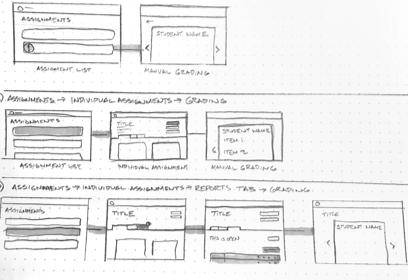
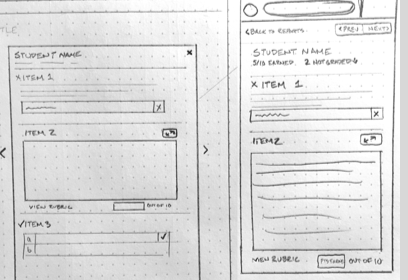
What we delivered
There were three main views that we chose to focus our attention on when it came to a teachers grading workflow.
Informative assignment cards
When viewing a class, teachers had to go into an assignment to see who has completed it, and how many students needed to be graded. By updating the assignment cards, teachers were able to quickly see student progress and whether it required their attention.
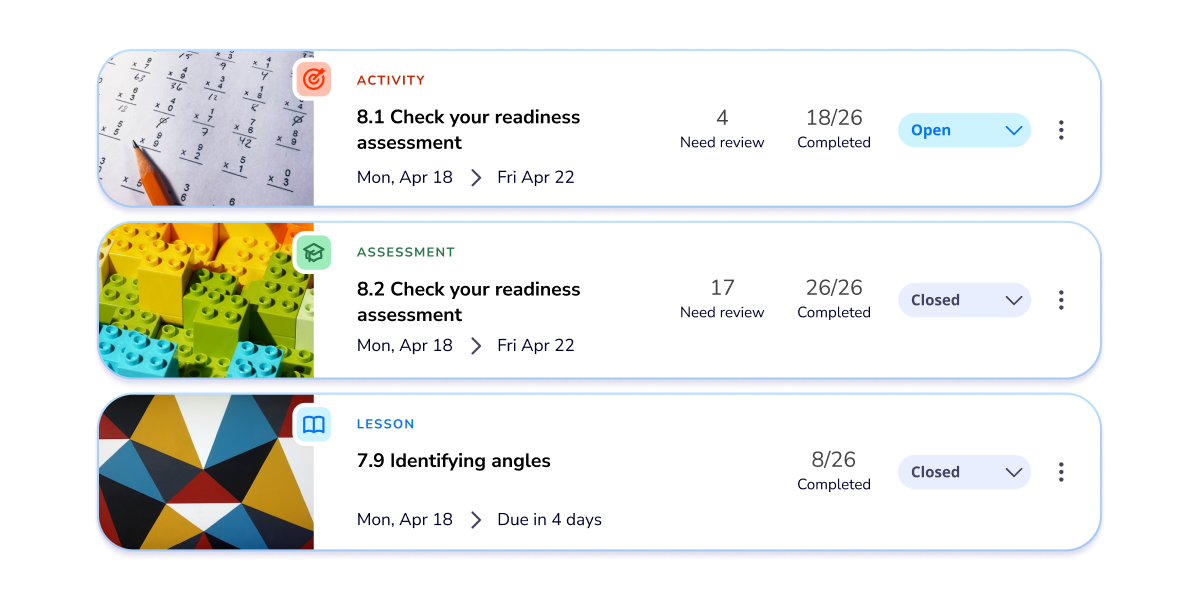
Performance overview
During interviews, we learned of several opportunities to improve this overhead view of assignments. These updates included softer color scheme for lower scores, more sorting options for the scoring table, bulk actions, and more.
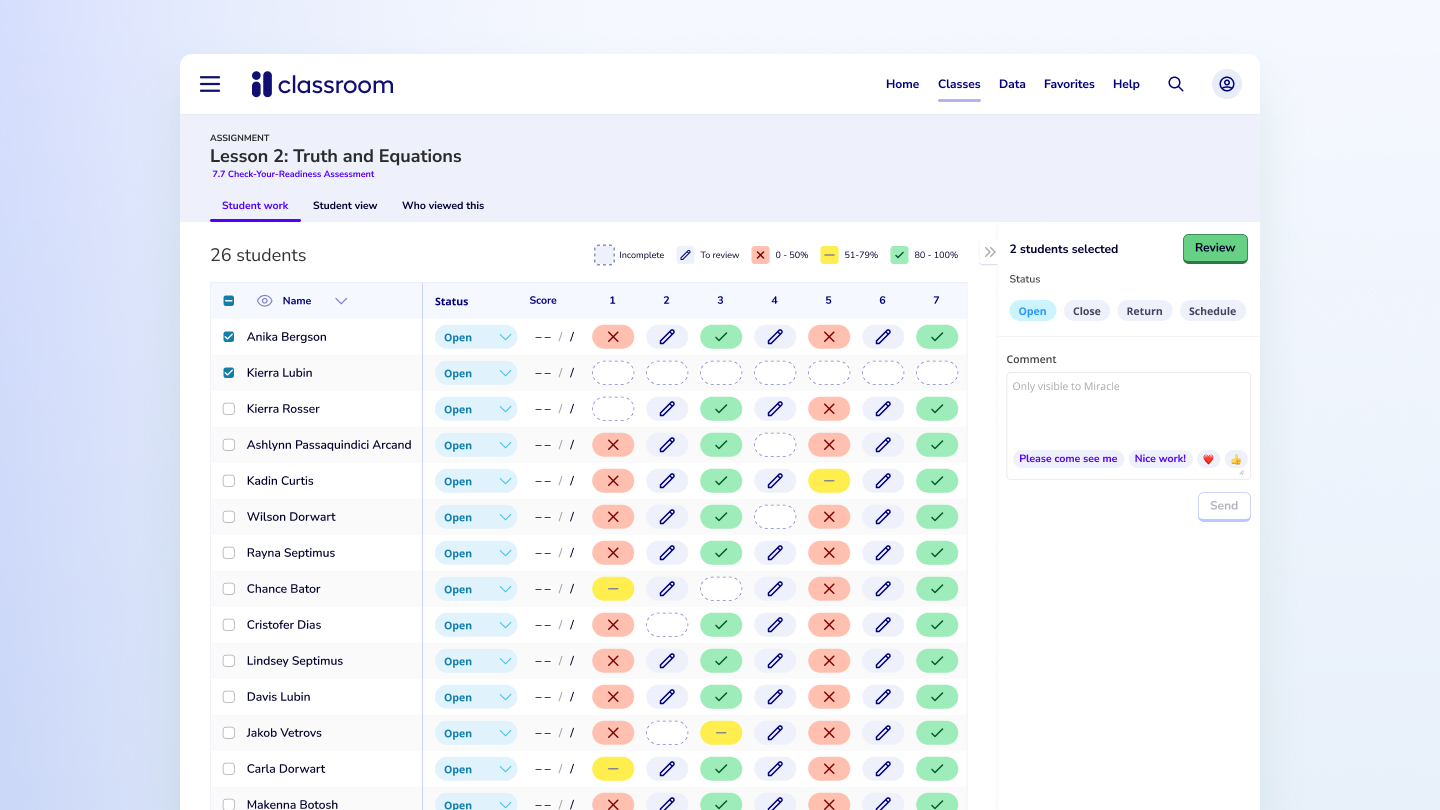
An overhauled grading experience
We gave teachers the option to filter out students in several ways depending on their grading preferences. They can then grade by student or by question to more easily identify patterns in their students' thinking. Share responses with the class while keeping student names anonymous.